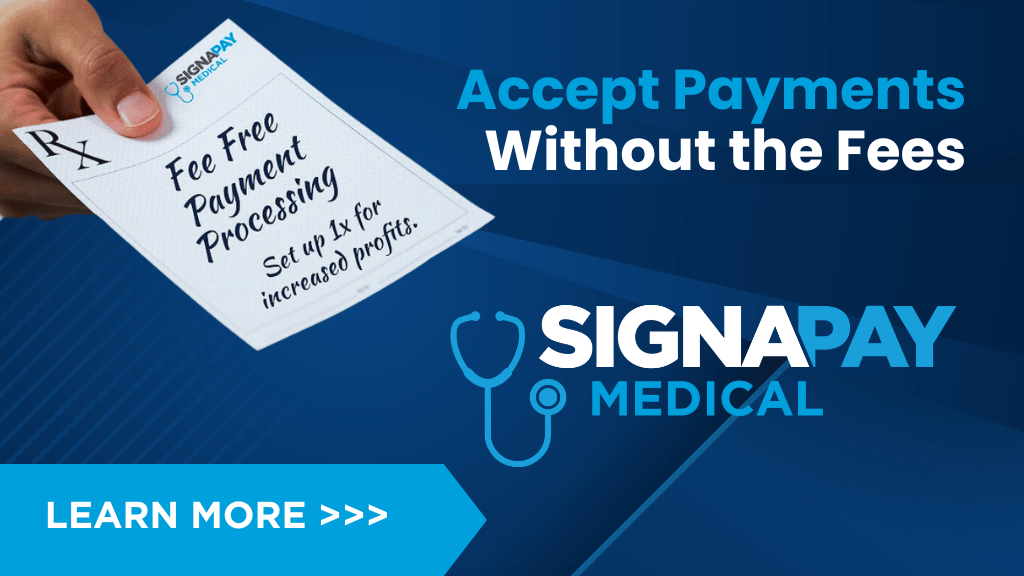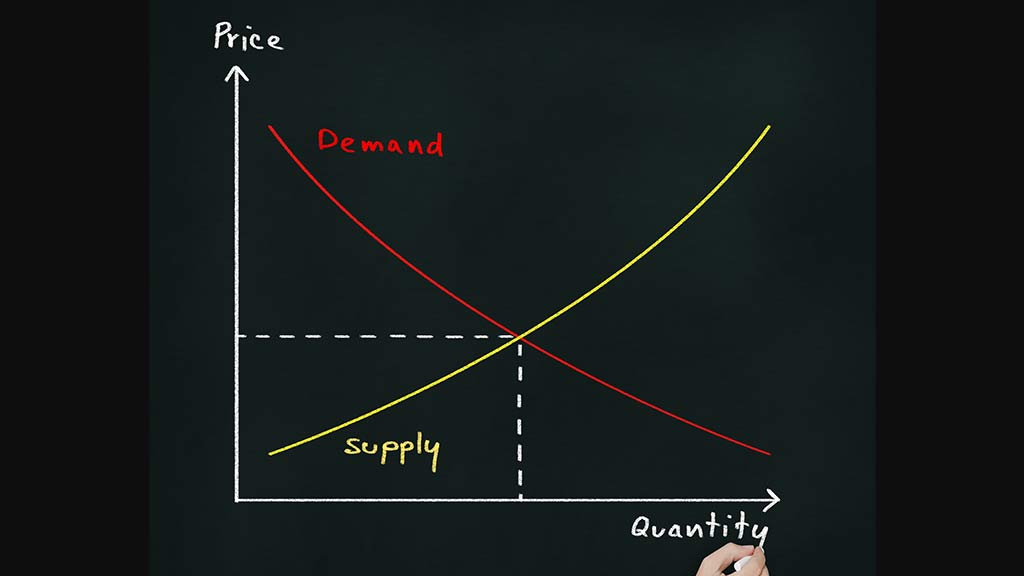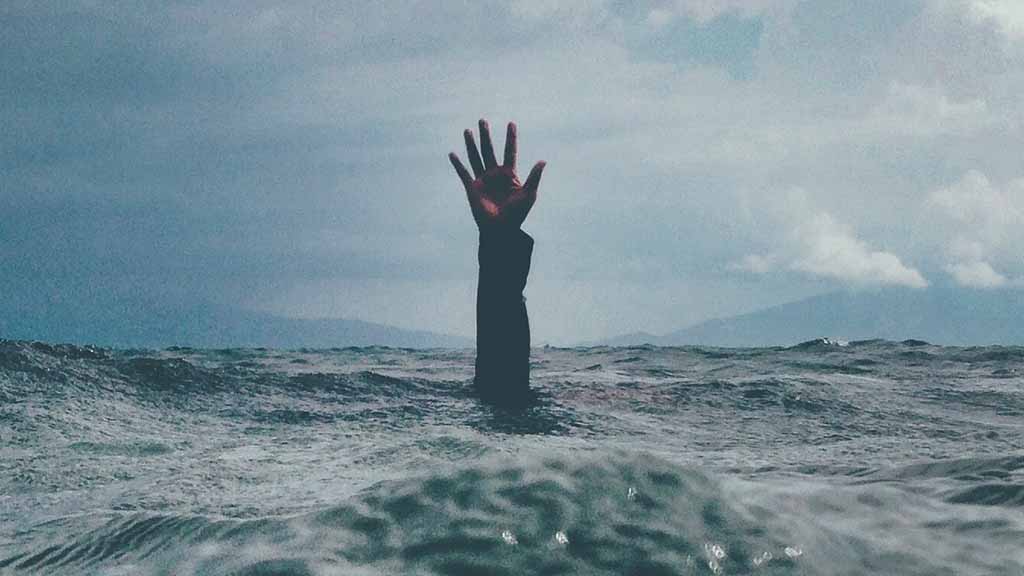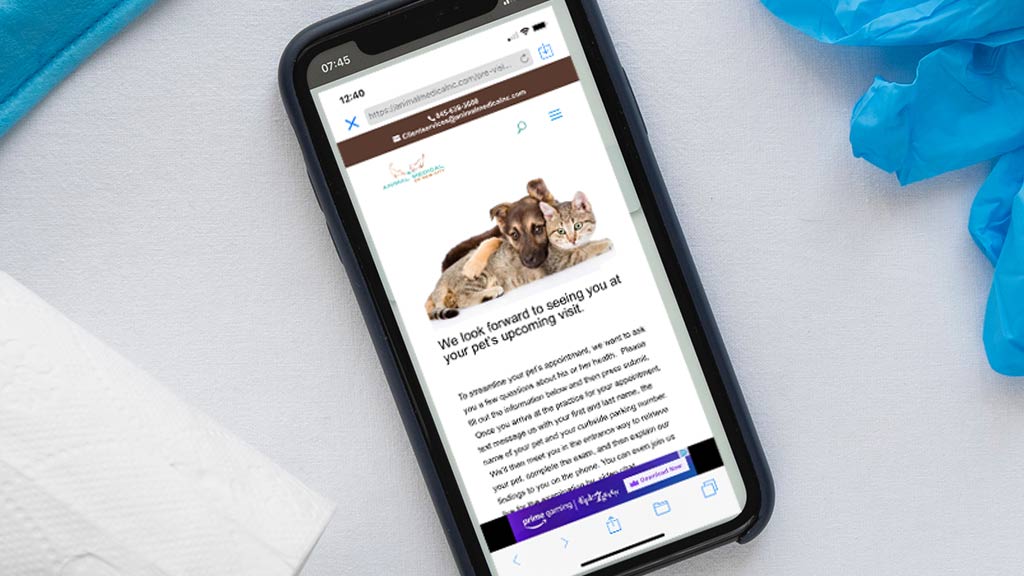In this article, we’ll cover inventory codes, counting, purchase orders, pricing, workflow, and all your other basic questions about managing inventory at a veterinary practice.
Jump To:
- Why Inventory Management Matters
- Fundamentals of Inventory Management
- Why Distinguish Between Service and Inventory Items
- Inventory Set Up Fields Explained
- Recommended Inventory Management Workflow
- Average Inventory and Turnover Rate Explained
- Bulk Flea and Tick Medication Deals
- Understanding Markup, Margin, and Pricing
- Recommended Classes or Categories of Services
- Fixing Your Inventory
- Troubleshooting High Veterinary Inventory Costs
- Help With Your Inventory
Inventory Expense. Why Should I care?
Inventory is a practice’s second largest expense after payroll. Today’s veterinary practice spends an average of 18-25 dollars on inventory for every 100 dollars that it earns in revenue. High inventory expense has the following impact on veterinary practices:
It Affects Profit
As the ratio of inventory spending to revenue goes up, practice profit goes down. So if your practice has a COGS expense-to-gross revenue ratio of 25% versus 18%, you’re spending 7 cents more for every dollar you earn with the higher ratio. If your practice has 1 million dollars worth of annual sales, that translates into a difference of $70,000 per year! Working to drive down inventory costs, by reducing redundancy, shopping for better deals, pricing better, and capturing missed charges is a direct way to make a practice more profitable and for you, the inventory manager, to look like a star.
It Affects Practice Value
A practice’s value is in large part determined by its profit. Up until the Pandemic that started in March 2020, it wasn’t uncommon for practices to be offered a sales price that was 8 to 12 times a veterinary hospital’s adjusted net revenue (profit). Today, that multiple is more likely to be 5-7. Still, that’s a pretty big return on your saving’s efforts. One dollar of savings is equal to five-to-seven dollars worth of practice value.
High Inventory Costs Typically Indicate Waste
An indirect, but still impactful corrolation to high inventory spending is waste. Practices that purchase too much inventory at a time struggle to find storage for the product, misplace the product, and send a message to the staff that the product isn’t valuable. Consequently product spoils, gets lost, stolen, or overused. High inventory costs may also mean that you aren’t charging for the product or aren’t charging enough. Either way, you are leaving money on the table and wasting opportunity to be more profitable.
Fundamental Inventory Management Concepts and Practices
Have just enough inventory to get you through to your next ordering date
Reaching for a medicine or over-the-counter item and finding that it is out of stock can prevent a patient from receiving the treatment he or she needs, or even cause the loss of life. Less seriously, efficiency suffers when you are out of an item as team members go on hospital-wide searches for the out-of-stock item. Clients may spend 15 more minutes driving to your practice on the way home from work, only to find out that you are out of the food that their pets need. Outages introduce your clients to the benefits of buying everything in big box stores or purchasing through online competitors. Inventory amounts are controlled by the min, max and reorder points discussed further down in the article. How frequently you should order and how much you should order is determined by the size of your storage areas and something called the inventory turnover rate which we will discuss later.
You Should Use Your Software To Manage Your Inventory
When correctly used, your software can reduce the amount of time you spend looking for inventory, counting it, and ordering it. The inventory module of your software guards against out-of-stock issues, can help you to track theft, and can provide accurate reporting that solves pricing or profitability issues. Inventory reportage from your software can also be used to manage expiration dates, to track lot numbers and manage any recall or reaction issues with vaccines, to provide specific sales information, and to give you feedback on team member and practice productivity.
There Should be a Logical Approach to the Way Your Inventory is Categorized
At your practice, you probably have all kinds of inventory and services categories in the software. If you are an older practice, this list has probably been tinkered with for so long that it is now quite a mess. You are in very good company if your service and inventory categories have long since lost their meaning.
Inventory and service categories (sometimes called classes) serve as a level of organization, but a larger benefit is when they are used to compare your category sales to those of other hospitals in your area or in the U.S. at large (benchmarks). This is a big help when drilling into high inventory costs, potential pricing concerns, and your practice’s overall sale’s performance. They also help you determine the success of your standards of care.

An In-person Lunch and Learn For Your Team?
It can probably be fully funded! Find out how you can bring a fresh perspective and a lot of inspiration to your next team meeting! Click for more info.
You Should Accurately Distinguish Between Inventory and Service Items
Your veterinary management software has the ability to distinguish between a service or an inventory item. The distinction helps you know your tax liability, helps calculate your asset value, and helps you to know how competitive your practice is since there are benchmarks for inventory-to-service-sales ratios.
In general, the distinction is obvious: material objects are sold as inventory and your care is sold as service, but sometimes practices confuse one with the other. For example, while vaccines are tangible things, the administration of vaccines is a service. Therefore, you should receive vaccine stock as an inventory item, but sell it as a service item that automatically reduces inventory stock each time the service is sold. Injectables are also often mismanaged in the software. Injectables should be received as inventory, but sold as a service. Your management software also offers you the option of charging one over-all price for a particular injection while simultaneously recording any variance in the amount used based on the patient’s needs. For example, you can charge one price for a preanesthetic injectable sedative, but still deduct specific amounts and types of drugs used based on each patient’s needs. This is accomplished by using something called a Pick List available through most inventory management software.
You Should Understand and Use Most of the Fields Available in Inventory Set Up
It’s a mistake to not make use of the fields in an inventory or service Item set up field. Here is a shortlist of the fields that should always be filled.
Name: Be careful when naming an item. RC Feline Renal 5lbs may be intuitive to you, but a new practice team member may not know that RC stands for Royal Canin and will thus waste time trying to find the item in the software. Similarly HW Test might be an obvious search choice, but not so much for a new trainee at the front desk. To avoid confusion, use the name that the manufacturer has given the item.
Code: Used properly, codes help you refine searches in the reportage. Let’s go back to our Royal Canin example. If you decide ahead of time that all Royal Canin products should be coded with a number somewhere between 500 and 599, then we can restrict reportage in a category to only those numbers and report on just the Royal Canin sales. When assigning codes, it’s best to use numbers in increments of 5 (100, 105, 110, 115, etc.). This way, if you have new products that come in that are different from the original product (perhaps the item is now sold only in 20ml bottles instead of 10mls), you still have numbers available in between existing items to assign to the new item.
Location: Some management programs allow you to list the item’s location. You can then either report by location or export the inventory list to Excel and sort by location. These lists can be handy when assigning team members the responsibility of counting all medications in a certain area of your hospital.
Unit: Unit refers to the smallest size or number of a particular item that can be sold. It’s important to get unit size right if you want to manage your inventory correctly. Let’s say that you just purchased a bottle of rabies vaccine containing 50 mls. of inoculant. Instead of receiving 1 bottle of rabies vaccine, we would receive 50 mls. of rabies vaccine and then program the software to know that 50mls equals one vial of vaccine. In this way, we can link 1 ml of vaccine to every rabies vaccine service we provide and keep accurate track of how much inoculant remains in the bottle.
Reorder, Min, and Max points: These are the amounts of product you should minimally and maximally have on hand and the point at which the software prompts you to order more. If your system is integrated with purchase companies, these fields streamline the ordering process and drastically reduce the amount of time team members spend counting and monitoring inventory levels.
Markup: Many team members struggle with how to manage the markup field in the inventory set up window. Make sure you read about the difference between markup and margin written below.
You Should Use The Software To Assist With Inventory Managment
Once the software is set up correctly, inventory management will be a streamlined process. Ideally, here is how it should work:
Generate a Want List: The inventory manager generates a ‘want list’ from the software. This report shows all of the products that have reached their reorder point. It will also tell you the quantity you should order based on the max level of the product that you have set in software for that item.
Confirm the Want List: It is not uncommon for there to be some discrepancy between the want list and what the practice actually needs. The inventory manager should confirm that the products on the report are actually needed and check anything that may have been omitted from the report.
Create a Purchase Order: A Purchase Order is a draft of the list of things you would like to purchase. In larger companies, the Purchase Order can be forwarded to supervisors for approval before sending off to the supply company. Purchase orders are generated directly from the want list by the software once any adjustments to the want list have been made.
Receive The Product: On the day that product arrives at the practice, the contents of each box should be matched against the purchase order to confirm that what was sent was requested.
Stock the Inventory: Once shipments have been checked for accuracy, they should be stored in their proper location. New items are placed behind existing items on the shelf to ensure a First In/First Out flow of products so that newer items are always sold after items that have already been in stock for awhile. This habit reduces the chances of products reaching their expiration date.
Reconcile the Invoices: At the end of every billing cycle, invoices should be reconciled with packing slips and purchase orders. This guards against theft and over or under charges by your supply company.
You Should Pay Attention to Revenue and Expense
It’s helpful to spot check your inventory spending against your practice’s revenue from time to time. Each month, as you reconcile your invoices from your various vendors, add them up to see how they compare to your practice’s revenue for the same period of time. The results will be a great jumping off point to explore charge capture, client compliance, team performance, pricing, and so forth.
You Should Never Have to Use Practice Savings to Pay for Inventory
Usually practices don’t have to pay for inventory until 30 days after receipt of the stock. If you can sell the stock before the invoice is due, then you can use the revenue from the sales to pay for the inventory and never have to use the practice’s reserve cash funds. This strategy is a boon for the business since it means that you are getting an interest-free, 30-day loan. You can use this loan from another company (inventory) to generate income for your practice (margin for the sale of the inventory), before you have to pay back the loan (bill for the inventory). It also means that you can use the rest of you cash flow to generate other streams of income. For example, you could purchase a new diagnostic tool, refurbish a room at your practice that could be used for exams, or give a raise to my fabulous inventory manager!
You Should Pay Attention To Your Inventory Turnover Rate
Determining how much stock you should carry at any given point starts with knowing two important inventory data points, the average dollar value of inventory and the turnover rate.
Average Dollar Value Of Inventory
As an example, let’s use a medication that you probably sell frequently at your practice, famotidine. Let’s assume that each bottle of famotidine costs you four dollars. On January 1st, you count 13 bottles ($52) of the drug in your practice; and on December 31st, you count 5 bottles ($20). By adding up all the bottles and dividing by 2, you calculate that, on average, you carry 9 bottles or $36 dollars worth of famotidine. The average dollar value of inventory is defined as the dollar value of inventory at the start of a period, plus the dollar value of the end of the period, divided by two. This calculation can be done for all of your inventory stock or just a portion of it as we did in this example looking at one particular drug.
Inventory Turnover Rate
We can use the average dollar value of inventory to calculate our business’s inventory turnover rate. Let’s say that you look at a year’s worth of invoices and you determine that you spent $1200 dollars annually buying bottles of famotidine. If you know that, on average, you have $36 dollars worth of famotidine on the shelf, you can divide $1200 by $36 to determine how many times you cycled through a shelf’s worth of inventory. In this case, the answer is an inventory turnover rate of 33.3. Since you are likely invoiced for famotidine only 12 times a year, your inventory turnover rate indicates that the business’s reserve money was never used for storing famotidine on the shelves, but the frequency with which you were ordering the drug may have dragged on staff productivity. A balance between the two is key to the best cost savings, but is often challenging for a number of reasons.
Not all inventory at veterinary hospitals moves the same way. For example, we need to have furosemide on the shelves whether we are in the habit of selling it or not. The same is true for injectable prednisone. The nature of our business requires that we have a stockpile of certain drugs regardless of the demand for them. These shelves of ‘just-in-case’ drugs weigh on our overall turnover rate and muddy the meaning and practicality of the data point.
So what is an ideal inventory rate? Many veterinary business advisors have considered the question and determined that an overall inventory turn rate of 10-12 times a year is ideal, but few practice managers that I know worry about such a metric and prefer to have a feel for their inventory numbers, rather than a formula. A lack of storage space, lack of available time to manage inventory, and nervous practice owners worried about high inventory costs, theft, spoilage, and so forth, converge to create a dynamic where team members usually fall into the habit of ordering and receiving inventory weekly, if not more frequently.
Still, you are wise to take a page from the expert’s tabulations on turnover rate. Non-stop ordering at your veterinary practice is likely a symptom of an overstretched team and an inventory protocol that needs to be more thoroughly thought through. Saving inventory management time means saving the practice thousands of dollars in payroll that could be better used interacting with clients and following up on patients. Aim for once-a-week, or better still, once-every-two-weeks ordering. You’ll still achieve the goal of earning money for the inventory before you have to pay for it, and you’ll lower the costs to manage it.
Bulk Sales Of Flea and Tick Products Are An Exception To The Rule
Some experts conclude that the hassle of storing and managing bulk buys of flea tick products or NSAIDS along with the risk of theft, makes the savings negligible. I disagree. By-in-large, most practices have figured out a way to efficiently and safely store bulk purchases of flea, tick and other bulk-buy products. Provided the billing for such sales is delayed, and you are not turning your practice into a warehouse, I would encourage you to consider these deals. They’ll help you maintain your profit in a time when the margin on these widely-shopped items are narrowing.
Understanding Markup and Margin and the Pricing Formula
Markup does not equal profit. Markup is how you arrive at profit. The formula for markup is Price-Cost/Cost. The formula for margin is Price-Cost/Price. Let’s use an example so that you can better understand. An item costs 100 dollar and your practice owner tells you that he wants a 20% profit. Your knee jerk reaction is to price the item at $120, but this doesn’t achieve a 20% profit; it achieves a net revenue of 20 dollars. There is a difference, seemingly subtle, but actually of great importance.
When we look at profitability of veterinary practices, we benchmark against percentages, not dollars. Financially healthy practices have a net profit of 20 percent or greater, so when we formulate price, we want to be conscious of margin as a percentage, not as a dollar amount.
If we go back to the previous problem, we can use the markup and margin formula to compute what the actual price of the for the 100 dollar item should be if we want a 20% margin. Remember that the formula for margin is price-cost/price or (P-C)/P=Margin
(P-C)/P=Margin
(P-$100)/P=0.20 Fill in your knowns. The cost of the item is $100 dollars and the desired margin is 20% in this case written as a decimal.
P-$100=0.20P Use your algebra and multiply both sides of the equation by P
P= 0.20P+$100 Now we add $100 dollars to both sides of the equation
P-0.20P=$100 Subtract 0.20P from both sides of the equation
O.80P=100 Divide 100 by 0.80
P=$125 So you see that to have a 20% margin on your $100 cost, your price needs to be $125, not $120.
Too confusing? Then just remember this formula:
Price= Cost/(1-Desired margin expressed as a decimal)
Let’s try the problem again using this new equation
Price= 100/(1-0.20)
Price= $125
Working With Multiples of Cost
Sometimes your practice owner will instruct you to markup an item by a certain multiple of its cost. For example the price for lab tests are often determined by multiplying the test’s cost by 3, 4, or 5. Depending on your software, it may be as simple as entering in this multiple as a whole number, but some software requires you to enter this value as a percentage. In this case, remember that if a thing costs 50 dollars and you want it to sell for 100 dollars, the final price is 2 times its cost, but the markup percentage is only 100%. If you want the price to be150 dollars, the price is 3 times the cost, but the markup percentage is only 200%.
Recommended Categories/Classes To Be Used In Your Software
Organization is Only One Consideration When Determining Your Software Classes
Most new inventory managers only use categories to help organize inventory and service items into logical groups, but that’s only one consideration when deciding on the right categories for your practice.
What are the benchmarks for sales in certain categories?
AAHA, veterinary practice consolidators and corporations, some state and local VMA’s, and various other management groups track average sales in certain categories. Matching your category sales to those of any of the above helps you adjust your expectation for sales and profit as subsets of your overall expense and revenue.
What are your management goals?
As a practice, you may be especially interested in patient pain management, overall dental health, or senior early-detection care. If you group these subsets of products and services into categories, you can understand your hospital and individual team member’s performance.
How are your expenses managed in Quick Books?
If your software classes or categories match those in the accounting software used by your accountant, then you can directly compare sales reportage in your veterinary management software to the expenses listed in the accounting software. These ratios help you drill down into your profitability as a practice and provide insight into how you can improve. There are also reliable benchmarks for these expense/revenue ratios. To get the most out of your inventory classes, purchase the AAHA Chart of Accounts, available for review in the AAHA library, and ask your accountant to adopt it into the way he or she tracks your practice’s expenses.
To reduce the tediousness of combing through every invoice to identify various category expenses, ask your inventory supplier to provide a breakdown of your invoice by general ledger or ‘gl’ codes. Many of the larger companies like Covetrus and MWI are happy to do this.
Halow Consulting Recommended List of Classes or Categories for Small Animal Practices
This is my own list of categories that I have compiled over the years. Its a happy medium of keeping things logically organized, matching categories against established benchmarks, and helping me achieve my hospital management goals. The following list is built for Cornerstone where you have the ability to build subclasses and drill more deeply into a particular class.
Services
| Category | Subcategories |
| Exam | Recheck, annual, emergency |
| Professional Services | |
| Boarding | |
| Dentistry | Dental radiography |
| Imaging | Ultrasound, MRI, etc. |
| Surgery | Routine, orthopedic, etc. |
| Grooming | Bathing |
| Euthanasia | |
| Cremation | |
| Administration Fees | |
| Monitoring Fees | |
| Wellness Plans | |
| Alternative therapy | acupuncture, physical therapy, etc. |
| Discounts | |
| Communication | |
| Consultations | radiography, special surgery, cardiology, ultrasound, etc. |
| Laser | |
| Fluids | |
| Laboratory | Reference, inhouse, early disease detection |
| Vaccinations | Core, non-core |
| Injections | |
| Anesthesia | |
| Hospitalization | |
| Medical Waste |
Inventory
| Category | Subcategory |
| Dentistry | Dentistry OTC |
| Imaging | |
| Surgery | |
| Grooming | |
| Laboratory In-house Supplies | |
| Vaccines | Core, non-core |
| Injectables | |
| Anesthesia | |
| Fluids | |
| Pharmacy | OTC, NSAIDS, Flea, HW, Controlled |
| Hospital Supplies | |
| Rx Diet | |
| OTC |
Fixing Your Practice’s Inventory
Many teams, after hearing me lecture or reading this article, want to fix their inventory. That’s great. Here are some tips on how to get it right and keep it right.
Get help from your software company
Before switching category names or changing any codes, call you software company and explain what you would like to do. Some changes, especially code changes, can foul up reporting. Be aware of the impact that your changes may have so you can make contingency plans.
Block out time to get the job done
Switching your categories and moving items around can be done in a reasonable amount of time, but only if you are focused and uninterrupted. Block out time to get the job done in 3 or 4 sittings. Logging in remotely from home or doing the work on a day the practice is closed is the best way to handle this task.
Don’t manually adjust inventory
Make sure that you correctly adjust inventory numbers in the software when physical counts don’t square with the software. Manually adjusting inventory numbers increases the risk of theft, prevents you from tracking theft, and fouls up the accuracy of inventory reportage. Call your software company and ask them how to properly make adjustments to the inventory when your counts and the computer reports don’t aline.
Order and receive all inventory into the software
Some practices never order or receive hospital supplies into the inventory system or account for their use. Consequently, their inventory may report that they have -9000 syringes on hand or 12,000 cases of hospital pet food. Get in the habit of receiving all purchased-inventory into the software. If the item is a hospital supply and it is removed from storage and put into circulation, contact your software company and ask how you are to correctly adjust for this without manually changing the number of items on hand.
Troubleshooting High Inventory Costs
High inventory costs are usually related to the following circumstances.
Prices are too low
There are standard benchmarks for direct costs (the amount of money you earn on certain classes of inventory items and their respective costs). Make sure that you understand how to use the inventory item set up window to accurately compute pricing for the costs you are paying.
Inventory redundancy
Almost always, it’s valuable to pare down your inventory to reduce redundancy. Instead of three flea products, carry one. Instead of two therapeutic diets that treat the same condition, carry one. When clients want an alternative, write them a script from your online store. Don’t think of yourself as a big box store that has to carry every label. Be the expert that has already considered the other alternatives and position yourself as an authority on the matter.
Failure to capture charges
Use your software to connect certain inventory items to services, to remove the item from inventory when the service is sold, and to charge for it. Audit medical charts and match them against invoices to look for dropped charges.
Not updating inventory in the software
You’re software is designed to automatically increase prices as costs increase, but if no one is receiving inventory into the software, then your computer is not learning about these higher costs and consequently not increasing the prices.
Theft and waste
Watch your team members and how they use product. In the past, I’ve seen team members use an entire roll of paper towels on one spill. Alternatively, keep an eye on inventory expense as it pertains to revenue for the same period of time. A big change in this ratio can indicate sporadic theft. It is not uncommon for veterinary professionals working for rescue organization to think they have the right to take hospital supplies because it’s for animal welfare. Keep an eye on food, white goods, and hospital supplies. Obviously, you should regularly review the amount of money spent, usage, and documentation for all controlled substances.
Help Understanding Your Inventory Numbers and Other Software Metrics
There are a number of ways we can help you understand your inventory and other financial practice metrics, many of them free of charge! Use the call icon or form below to reach out with your question and we’ll get back to you with an answer right away!
Additional Reading
New To Halow Consulting?
Let’s Get Started